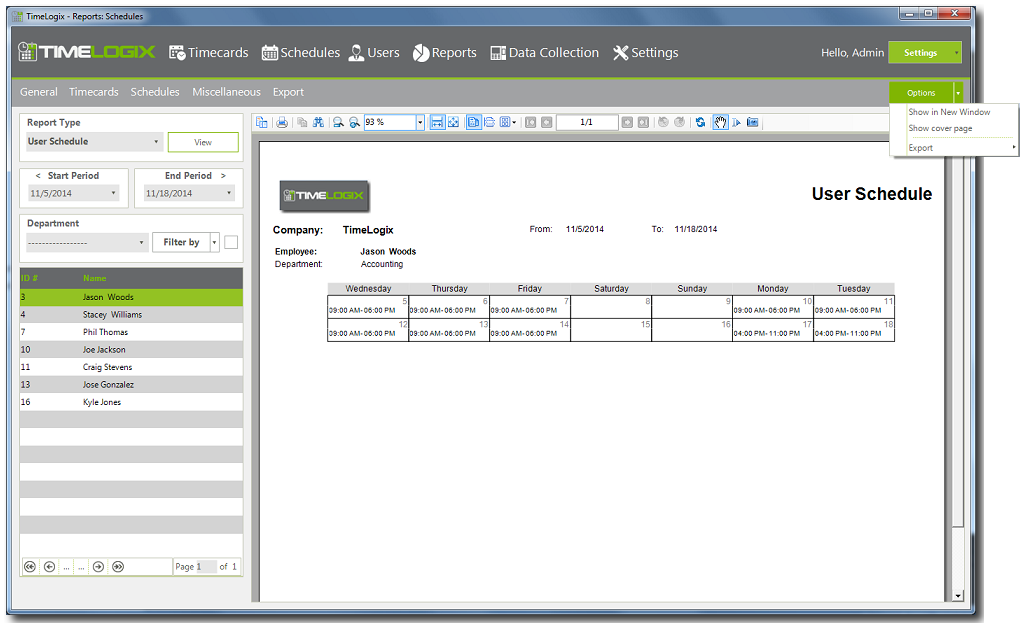Home > Software > Reports > Schedules > By Employees
By Employees
This report will display the schedule for an employee at a time.
To generate individual employee schedule reports:
- Click on Reports then click on Schedule.
- From the report type drop down, select User Schedule.
- Select the report start and end dates.
- Select the employees from the list. You could use the filter options to select a group of employees or narrow your selecting down by departments.
- Then click View and the report will be generated on the reports in frame to the right side of the page or in a new browser window depending on the settings applied.
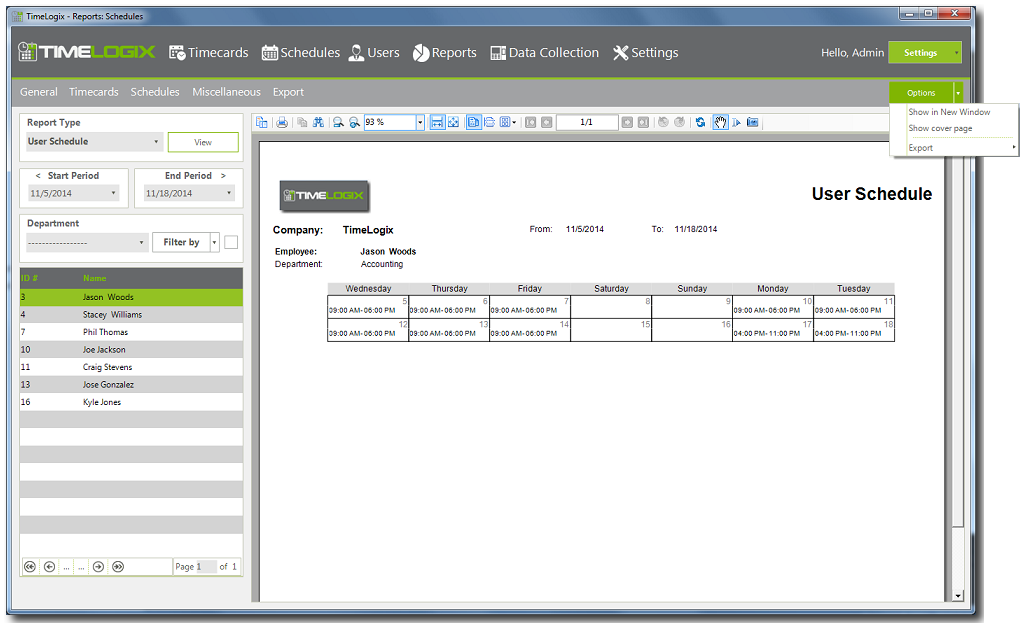
See also