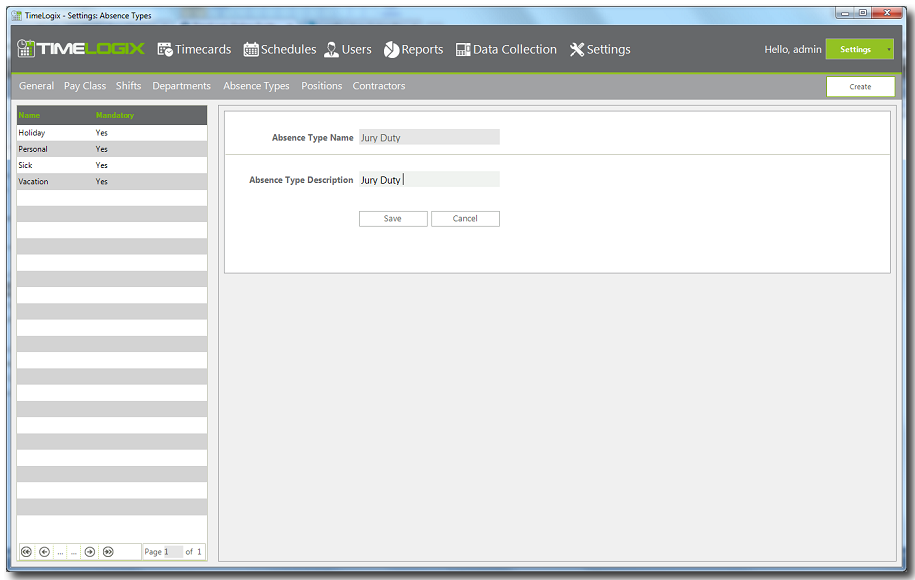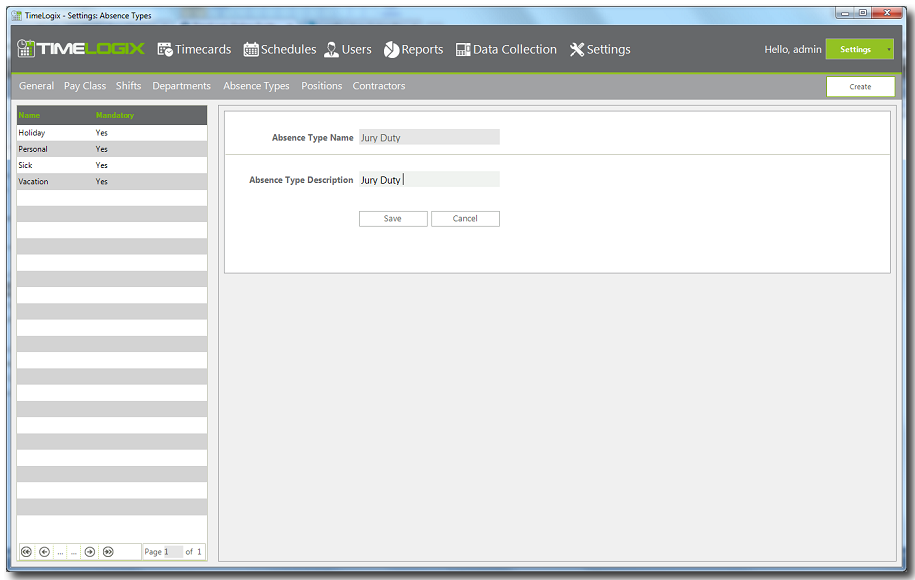Home > Software > Paid Time Off > Absences Type
Absences Type
TimeLogix by default allows tracking Sick, Vacation, Holidays and Personal time, however if needed by the company, other type of absences can be added.
To add additional absence types:
- Click on Settings then click on Absence Types.
- Click on the Create button towards the upper right side.
- Enter the new absence type name and a brief description.
- Click Create, and the new absence will display on the list.
See also