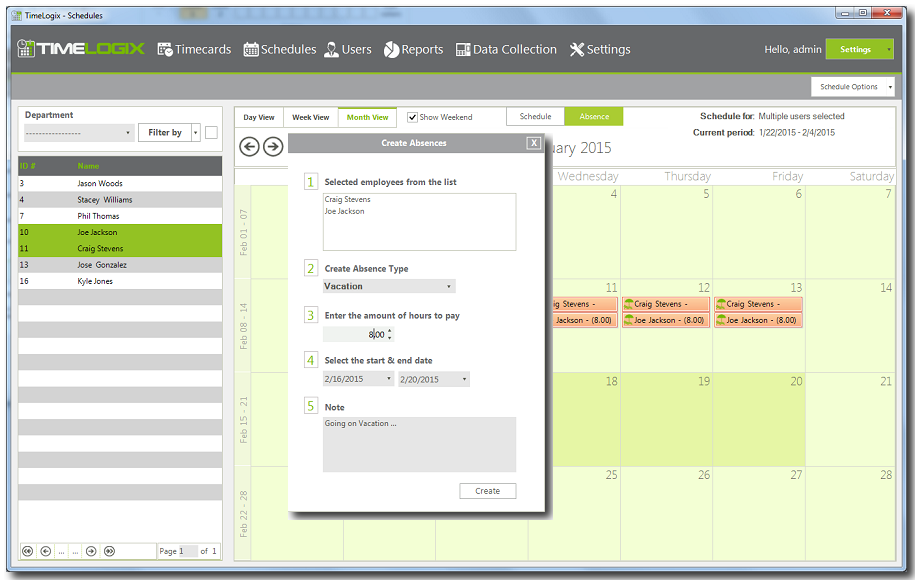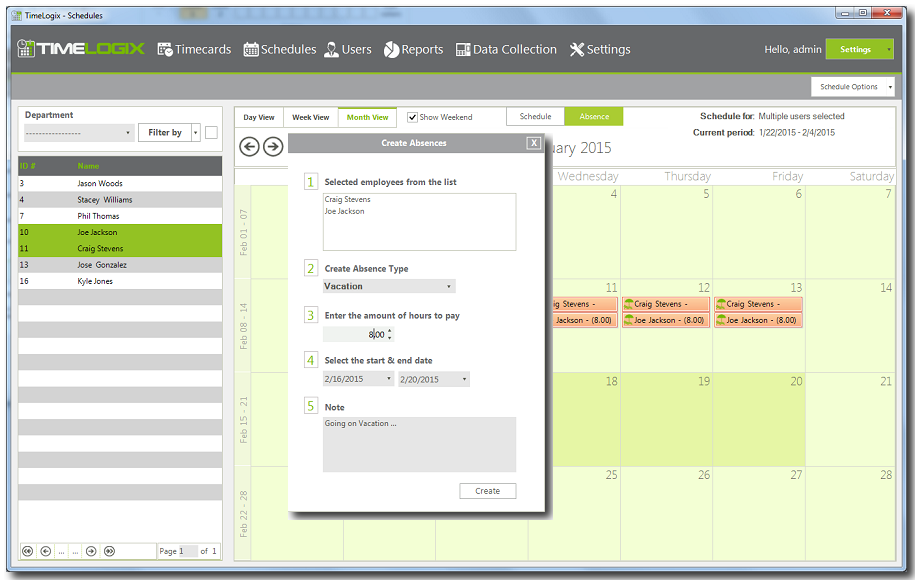Home > Software > Paid Time Off > Adding Time Off
Adding Time Off
To add additional absence types:
- Click on Schedules.
- Select one or more employees from the list. Also you can choose a group by applying the filters by departments, locations etc.
- Towards the top of the calendar choose the option for Absence.
- Click on the date you wish to add absences for.
- On option #2 select the type of absence.
- On option #3 select the number of hours for each absent day.
- on option #4 confirm the dates selected are correct.
- On option #5 enter a note if needed.
- Click Create to save the selections made.
See also