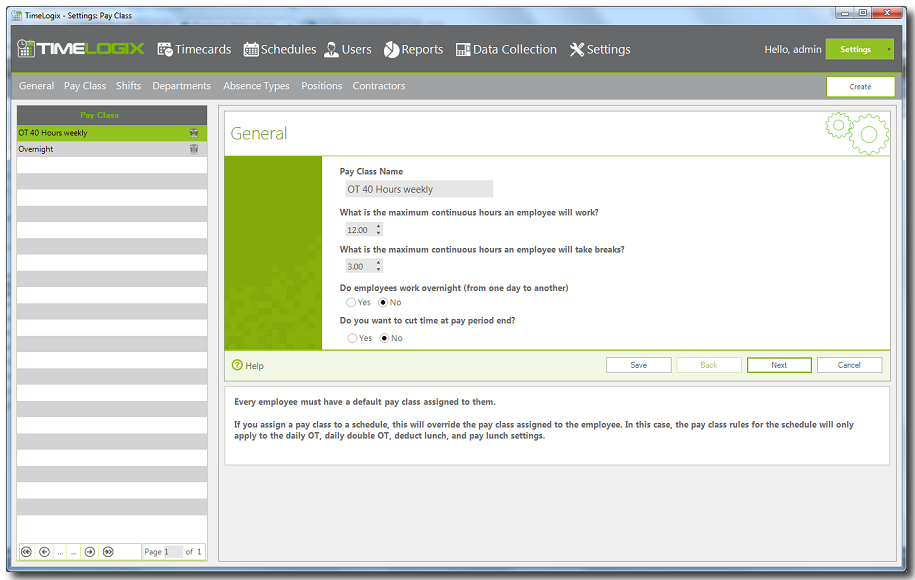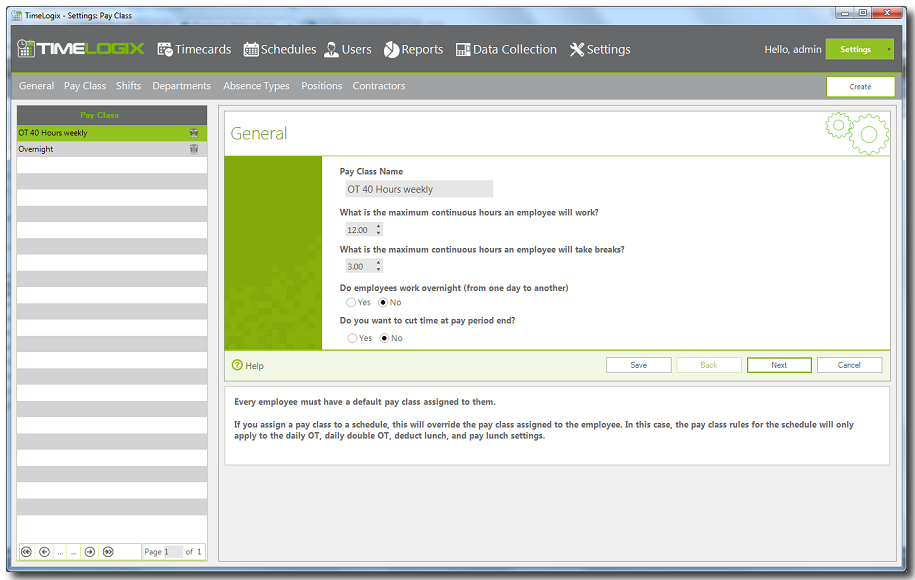Home > Software > Payclass > Creating Pay Classes
Creating Pay Classes
How to create a Pay Class:
- Click on Settings then Pay Class.
- To create a new pay class click on the Create button towards the top right.
- You will be guided through a set of questions to help you configure the pay class accordingly in the sequence described on the payclass overview page, click next every time to continue with the Payclass configuration.
- At last click on Save and the new Payclass will be displayed on the on the list to the left.
See also