These settings can be easily configured or changed at any time by editing an existing payclass or by creating a new payclass.
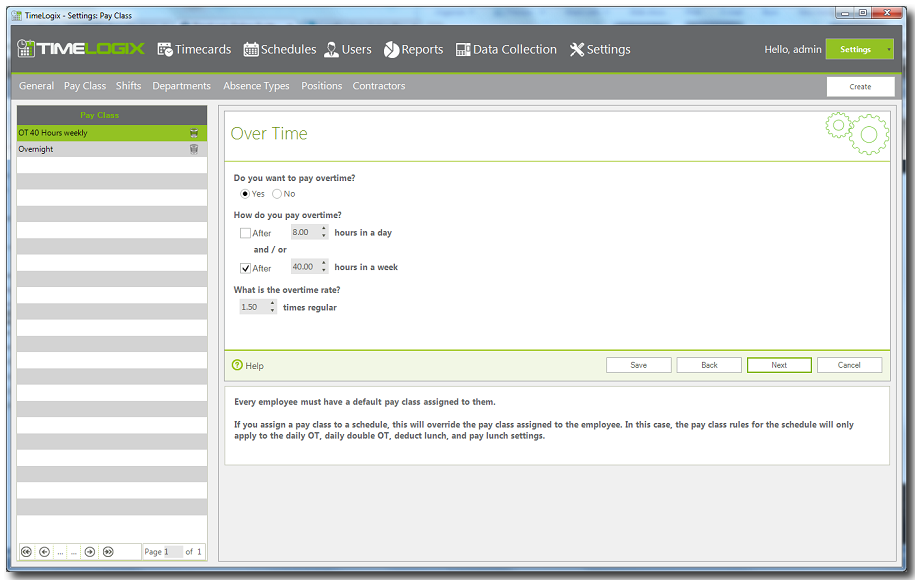
Overtime
TimeLogix system allows tracking overtime in the two most common ways in the industry: 1) After 8 hours in a day or 2) after 40 hours in a week. Even though these are the standard ways of tracking overtime, the TimeLogix system allows changing these settings as per your company needs. For example, if you need to change the daily overtime tracking after 9 or 10 hours in day instead of 8, it can be done. If you wish to track overtime after any amount of hours in a weekly other than 40, it can be done as well.
These settings can be easily configured or changed at any time by editing an existing payclass or by creating a new payclass.
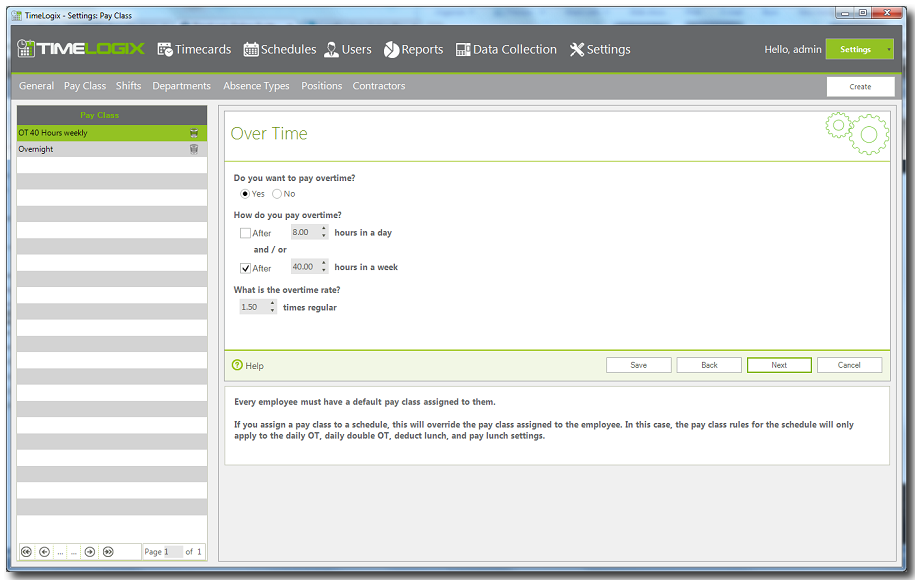
See also