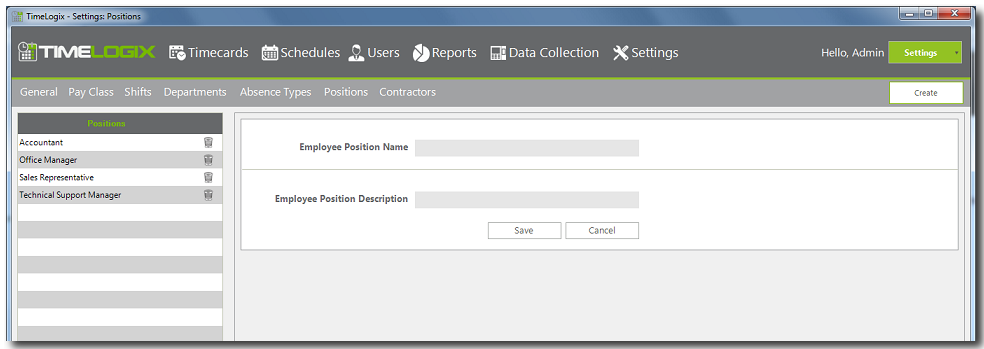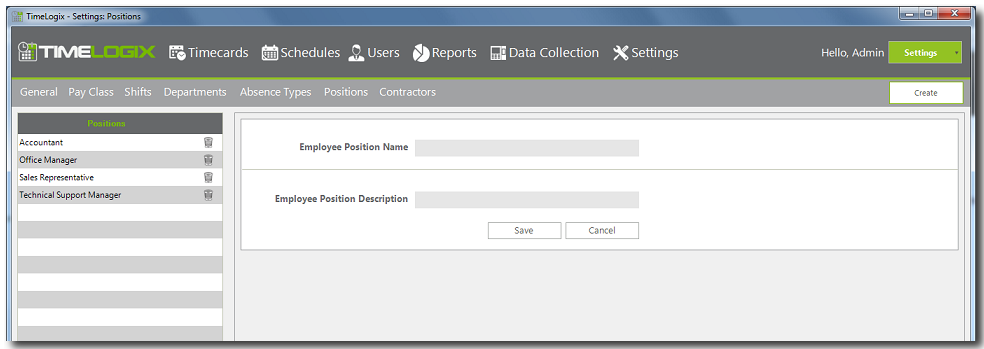Home > Software > Positions > Creating Positions
Creating Positions
This feature in Timelogix allows adding positions to each employee profile. You can use the position to filter it on the time cards and reports section, allowing it to generate reports based on this criteria. It is basically a field to help identify the Employee role on the company, specifically the job he/she performs.
How to add positions in the system:
- Click on Settings.
- Click on Positions.
- Click Create.
- Enter the position name.
- Enter a brief description for the position.
- Click Save and it will be available in the position's list.
After the positions are saved, they will be available to be assigned to each employee profile.
See also