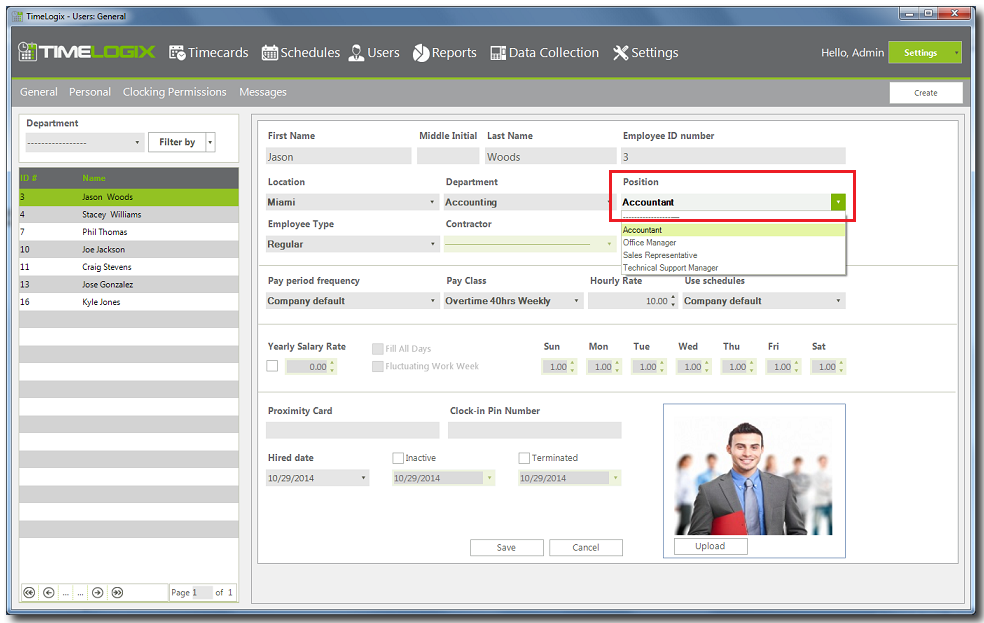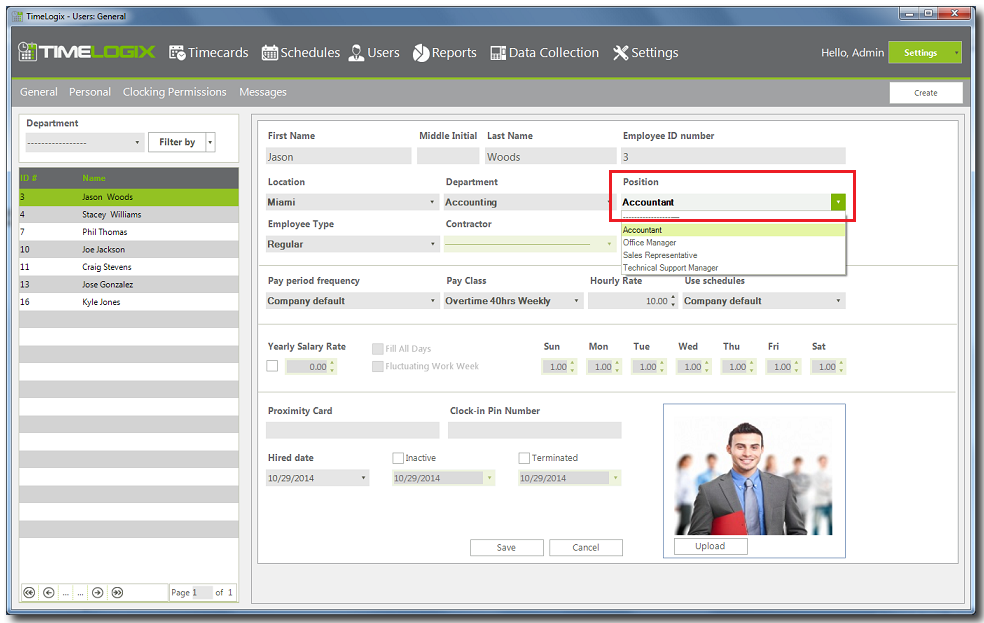Home > Software > Positions > Defining a position to the employee
Defining a position to the employee
How to define a position for the employee profile:
- Click on Users.
- Click on any Employee from the list.
- Select the position from the drop down. (See picture below)
- Click Save.
See also