- Add a password to the employee profile.
- On the time clock press the zero key "0"
- Then enter the employee ID number and press OK.
- Enter the password and press OK.
- A confirmation will follow.
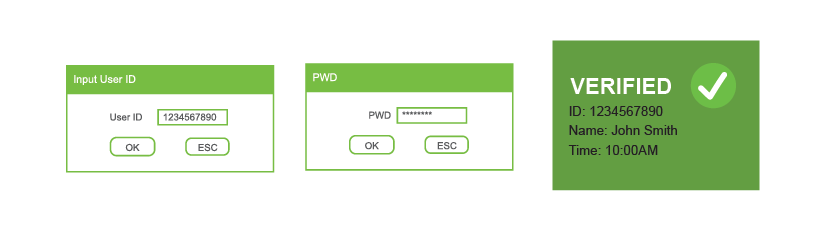
How to clock in with a password
To clock in or out using a password do the following: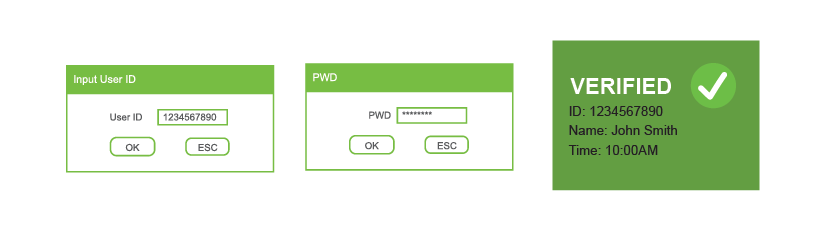
See also