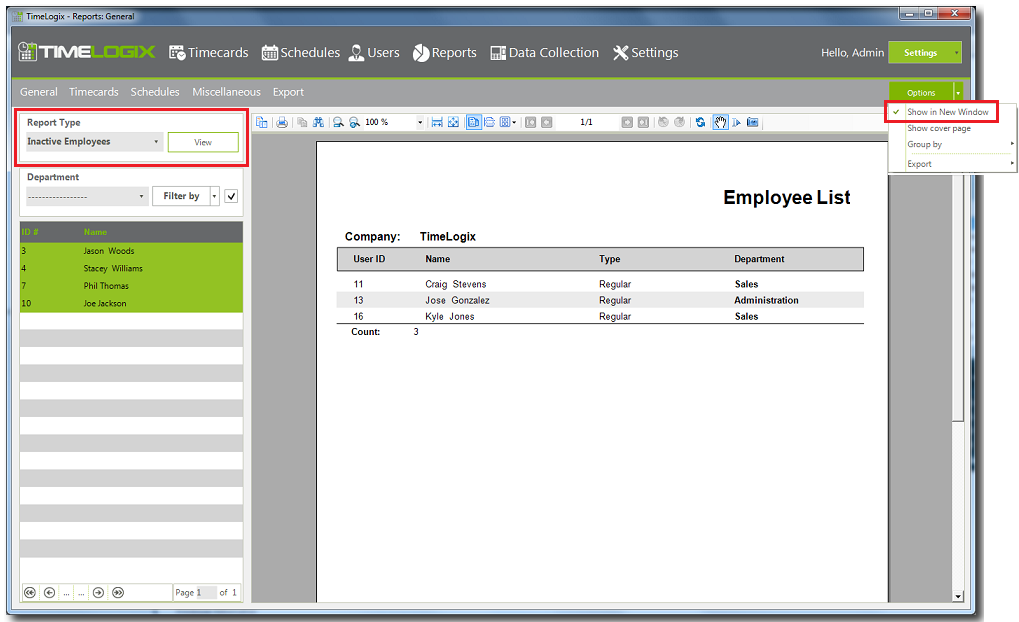Home > Software > Reports > General Reports > Inactive Employees
Inactive Employees
In this report, a list of all your inactive employees are generated, and the following fields appear:
- User ID - User ID number issued to the employee
- Name - The employee's full name
- Type - Shows the type of the employee, such as Seasonal or Regular.
- Department - Shows which department the user belongs to.
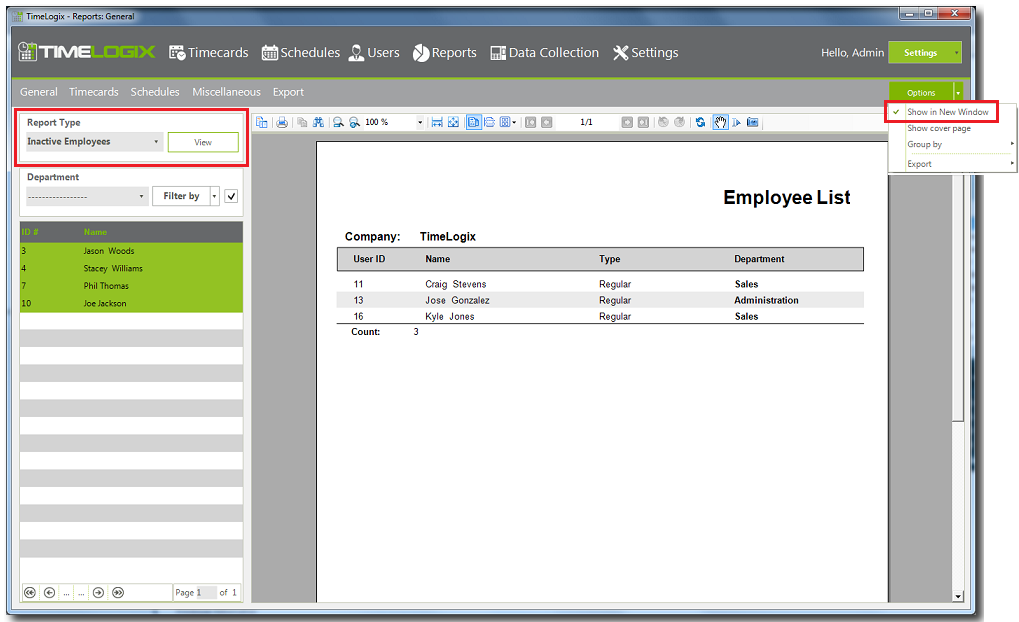
See also