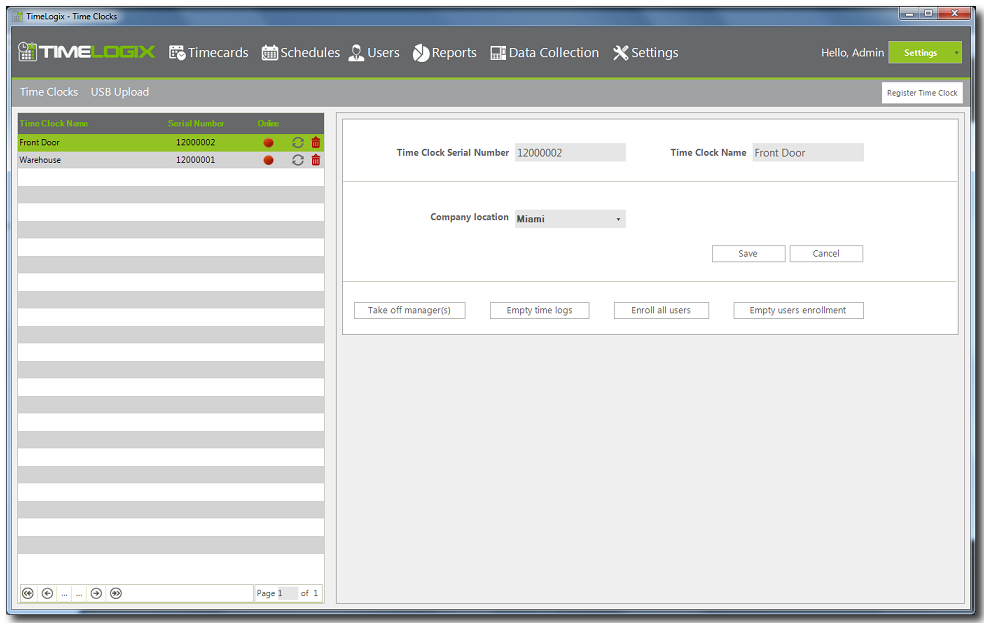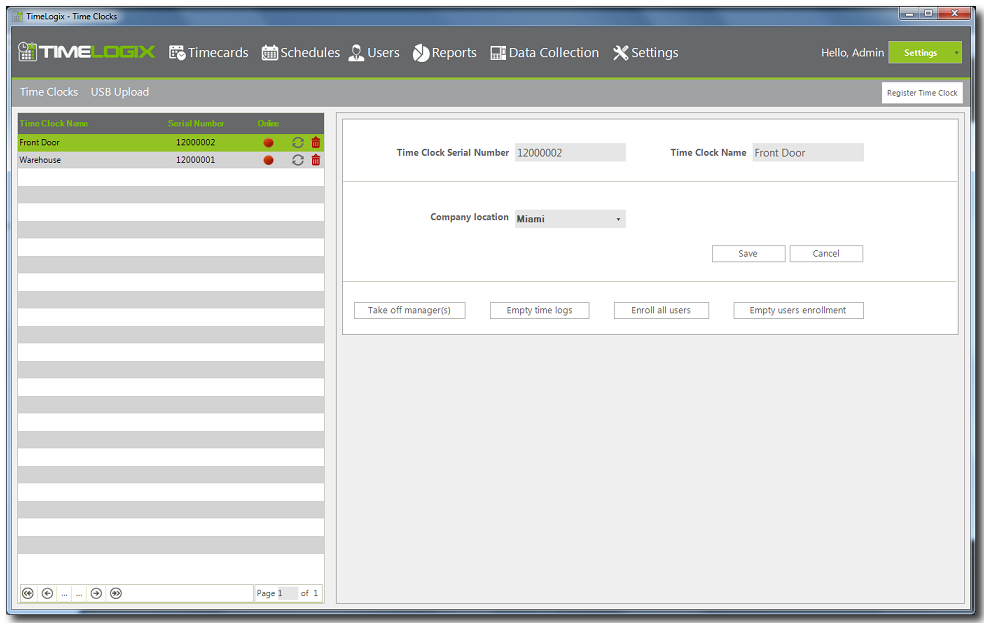Home > Software > Data Collection > Registering Time Clocks
Registering Time Clocks
in TimeLogix it is required to register the time clock in order to use it and for warranty and technical support services.
To register a time clock:
- Click on Data Collection.
- Click on Register Time Clock.
- Enter the Time Clock Serial Number.
- Enter a name to the time clock.
- Select the time clock company location
- Click Save.
Note: After saving, the system will check if the serial number entered is a valid serial number in TimeLogix servers. It is required to have an internet connection when registering the time clock.
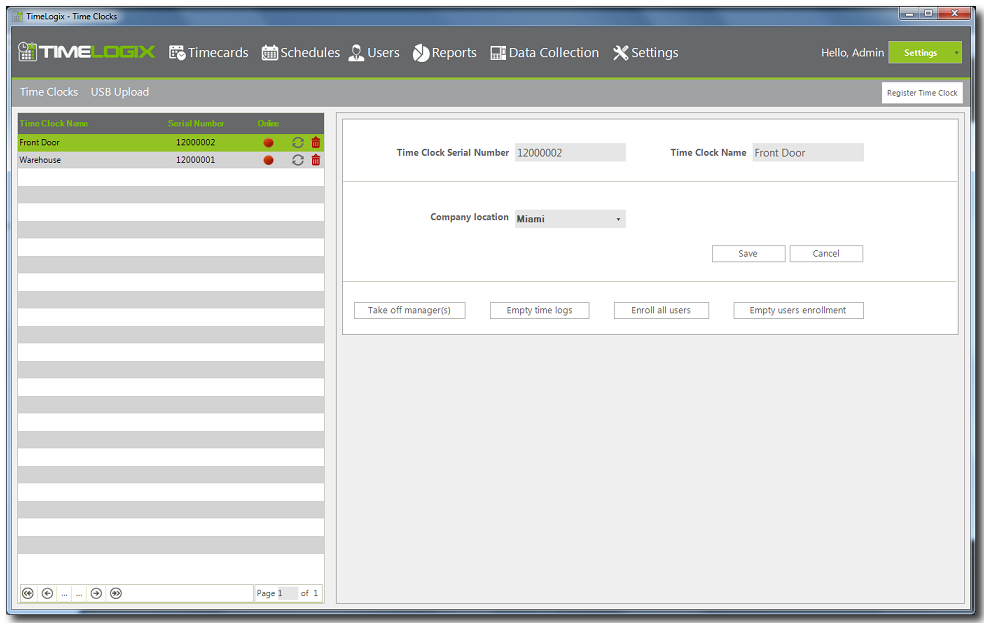
See also