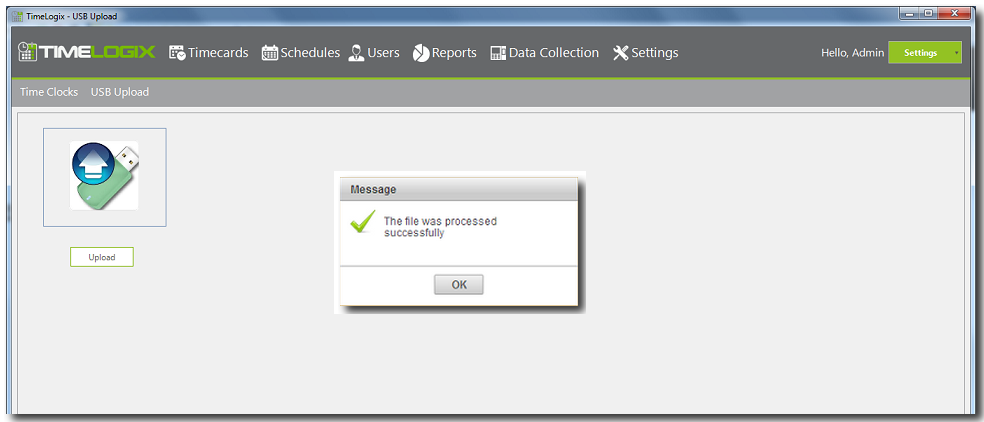
Upload time by USB Memory
This feature allows transferring attendance records to the software database using a USB memory device. If you will be using this procedure, then it is never required to connect the time clock to a network connection.NOTE: The clock device will ONLY read USB flash drives with 8 GB of storage or lower.
How to upload time logs to the server database
- Download New Time Log. - Used to download only NEW attendance records.(Always recommended)
- Download All Time Log. - Used to download ALL attendance records in the time clock memory regardless
if they were downloaded previously or not. This method will overwrite any previously edited records.- Download New Management Log. - Used to download only new management log. Management log is
used to verify when the managers accessed the time clock’s menu and what functions were used.- Download All Management Log. - Used to download all management log whether they were downloaded previously or not from the time clock’s memory.
- Download User Database. - Used to download the employee information from the time clock to the USB
memory stick. This download is only usable to transfer users from one time clock to another.- Upload User Database. - Used to upload the employee information from a USB memory that was
downloaded from another time clock.
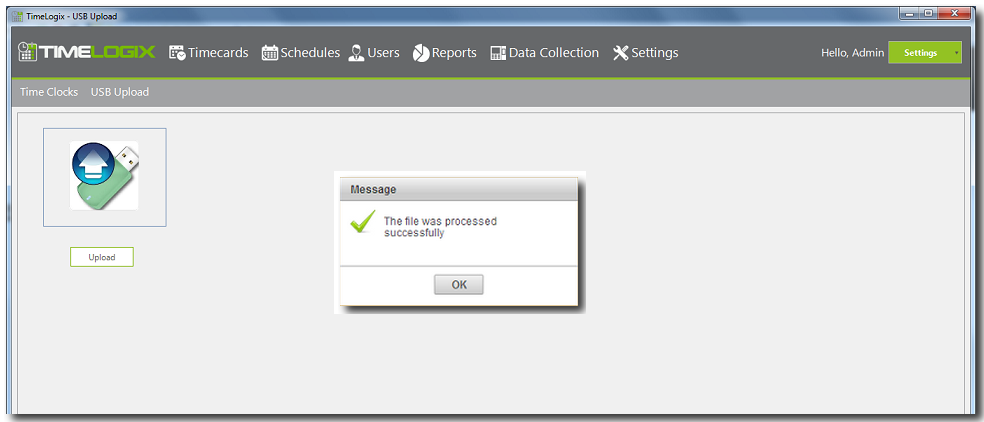
See also