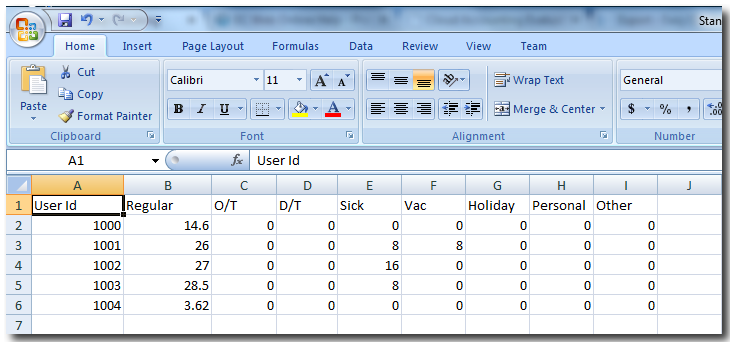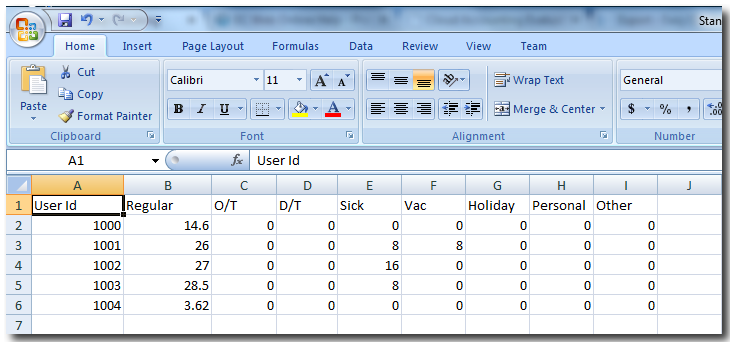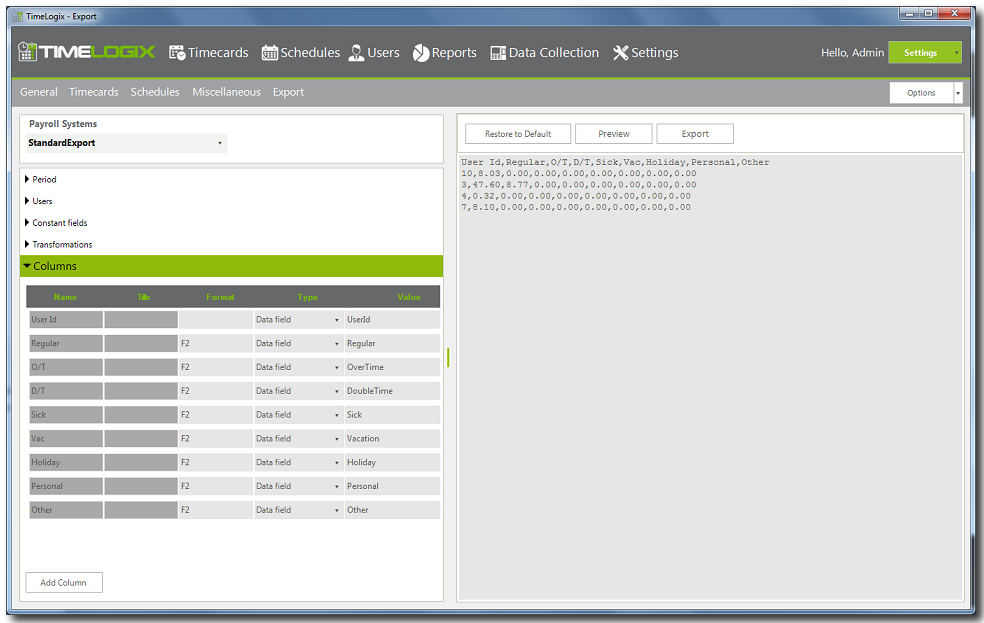Home > Software > Reports > Exporting to payroll providers > Standard Export
Standard Export
The standard export feature in TimeLogix is designed to allow exporting information in a standard format used in the industry. The export file for the standar export will be a CSV file which will include:
- User ID
- Regular Hours
- Overtime Hours
- Double Time Hours
- Sick Hours
- Vacation Hours
- Holiday Hours
- Other Absence Hours
If you need assistance creating standard export files, contact TimeLogix technical support by email at support@timelogix.com
How to create standard exports
- Click on Reports.
- Click on Export.
- From the Payroll Systems drop down select Standard Export.
- Click under Period to select the pay period to export data for.
- Click under Users to select the employee to export information for.
- Click Preview to preview the file or Click Export to generate the standard CSV file and save it.
See also