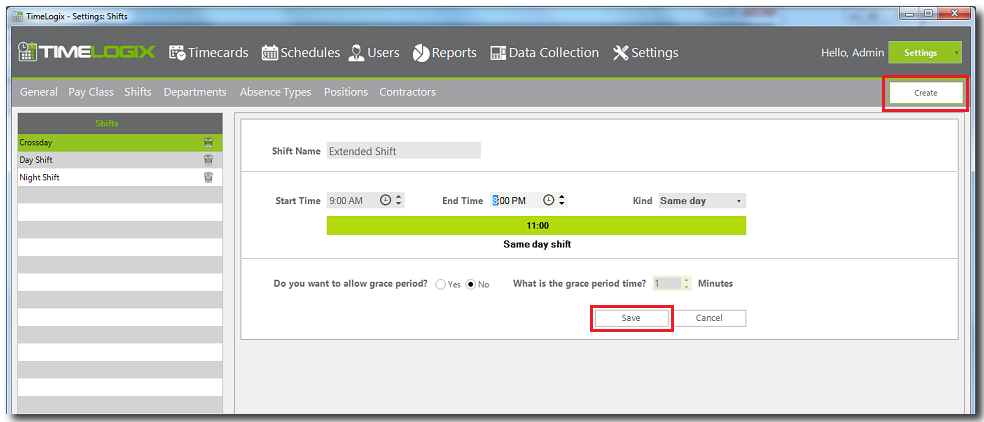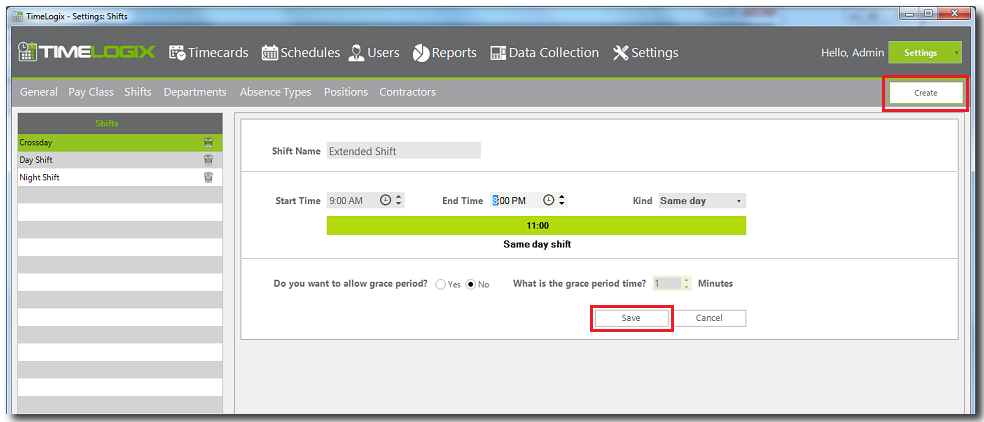Home > Software > Schedules and Shifts > Creating Shifts
Creating Shifts
To create shifts do the following:
- Log in the application and enable the use of schedules. This is done within Settings under Pay Settings.
- Within Settings click on the Shifts tab.
- Click Create.
- Enter a name for the shift.
- Select the start and end time for this shift.
- Select Yes or No to allow grace period.
- If Yes is selected, enter how many minutes will be allowed as grace period which is only applied to the start time.
- Then click Save.
- Click here for instructions on how to assign shifts to employees (Scheduling)
See also