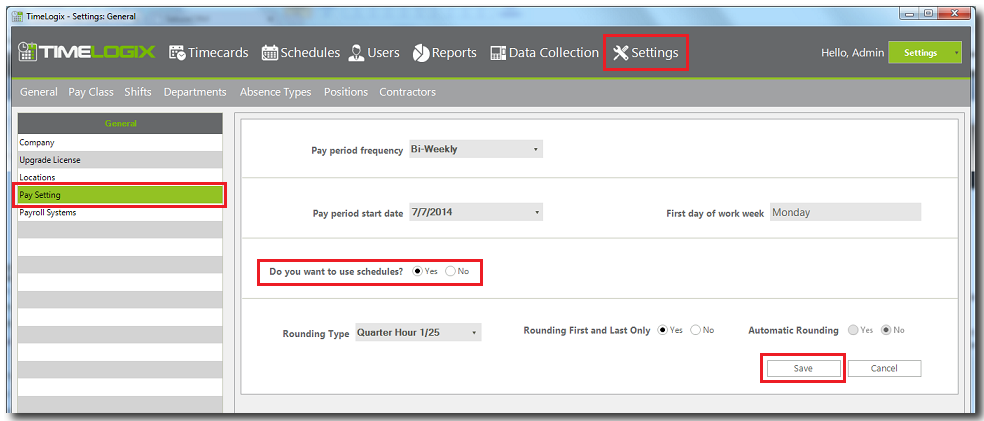Home > Software > Schedules and Shifts
Schedules and Shifts
Overview
TimeLogix allows tracking worked time using schedules (or without). When schedules have been applied, employees will be paid only for the time worked within the schedule assigned. However, any worked time recorded outside the schedule assigned will also be tracked, and could be approved to be paid if needed. We call this feature Approve Out Of Shift.
The ability to track worked time using schedules is a global setting in the application. When the software is initially configured, defining if schedules will be used or not is part of the initial setup. If you wish to change or verify software's configuration to use schedules, click on Settings, then General, and then click on Pay Settings. It will be found on this page. (See picture below)
Once this feature is enabled, the next step is to Create Shifts and then to Assign The Shift to the employees(s) . Assigning shifts can be done one at a time, or in groups.
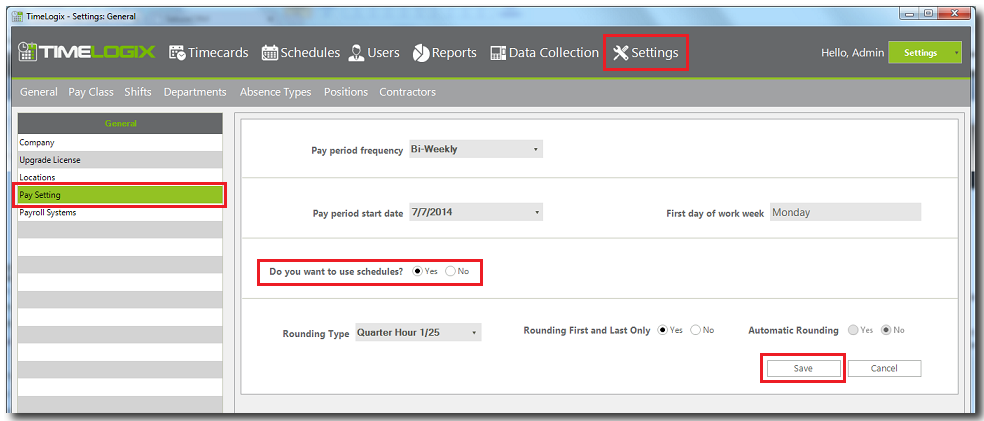
Articles in this section
See also