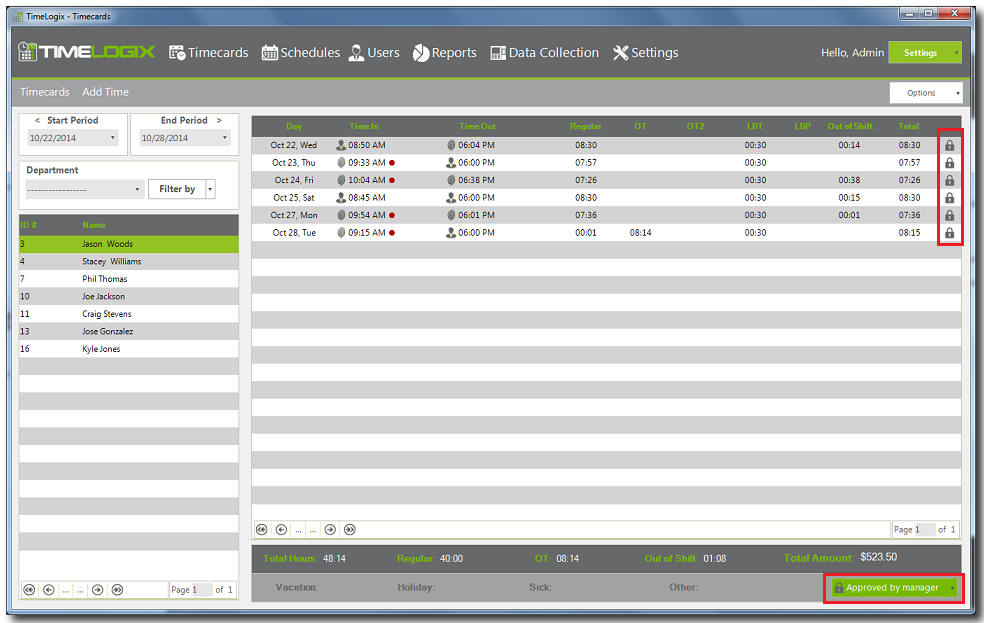Home > Software > Timecards > Approving time card for payroll
Approving time card for payroll
TimeLogix allows administrators of the software to approve time cards. This is not a required procedure in the software. However, it is used with the intention of providing the administrator a way to track that time cards have been already reviewed and approved.
Things to consider while approving time cards.
- All the time logs for the pay-period selected must be entered in the system.- This means that before you can approve the time card, all the days must have accurate information. Every day must have completed logs without missing any punches.
- You can not/should approve before the pay-period has ended.- For example, if you have a pay-period running from Monday to Sunday, you have to wait until Sunday to approve the time cards. You could approve it before, only if you know that Sunday employees are not working based on the example described here.
The procedure for the administrator to approve time cards is done as follows:
- Prior the approval, consider the two options above.
- Log into the system as an administrator, and then click on Timecards.
- Click on the employee you wish to do the time card approval for.
- Towards the right bottom of the page click on
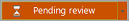 and select
and select 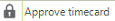
- The time card has now been approved.
- After the approval process the the time card will display the following icons.
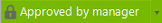 and
and  and will also be available on the reports.
and will also be available on the reports.
See also
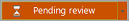 and select
and select 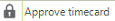
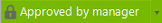 and
and  and will also be available on the reports.
and will also be available on the reports.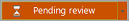 and select
and select 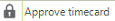
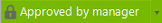 and
and  and will also be available on the reports.
and will also be available on the reports.