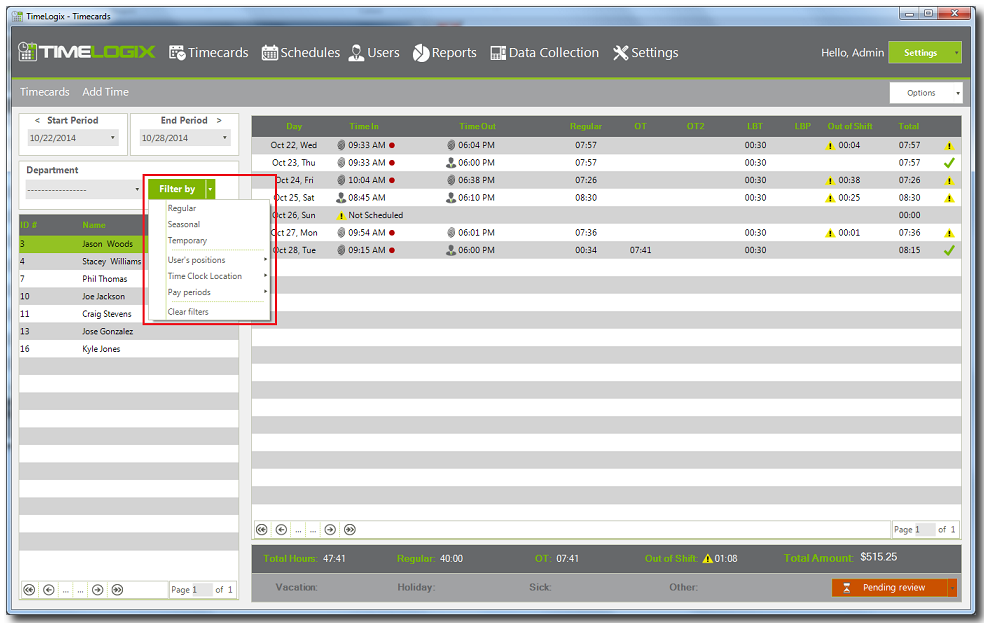Home > Software > Timecards > Filtering
Filtering
Time cards can be filtered by departments, by employee type, by employee positions, by time clock location or by pay periods.
Departments.- When adding employees into the software, as a requirement a department must be assigned to the employee, you can use the filter by department to view specific departments.
Employee Type.- When adding an employee in the software you must assign an employee type:
- Regular - Full time employee
- Seasonal - A seasonal job is a short-term position designed to fill a temporary need, usually related to the time of year.
- Temporary - Temporary work or temporary employment refers to a situation where the employee is expected to leave the employer within a certain period of time.
This filter will allow you to filter between these employee types.
User's Position.- This filter allows filtering by positions assigned to the employees.
Time Clock Location.- This filter allows you to filter by time clock punch location. For example, a company has 3 locations: A, B, C. Employee 1 belongs to Location A, but from time to time he works at location B or C. Since the time clocks are linked to a
location, when employee 1 works at location B, you can filter all of Location B time punches by time clock location.
Pay Period.- When filtering by pay periods you will be able to see the employees assigned to such pay period. By default the software shows the company default pay period.
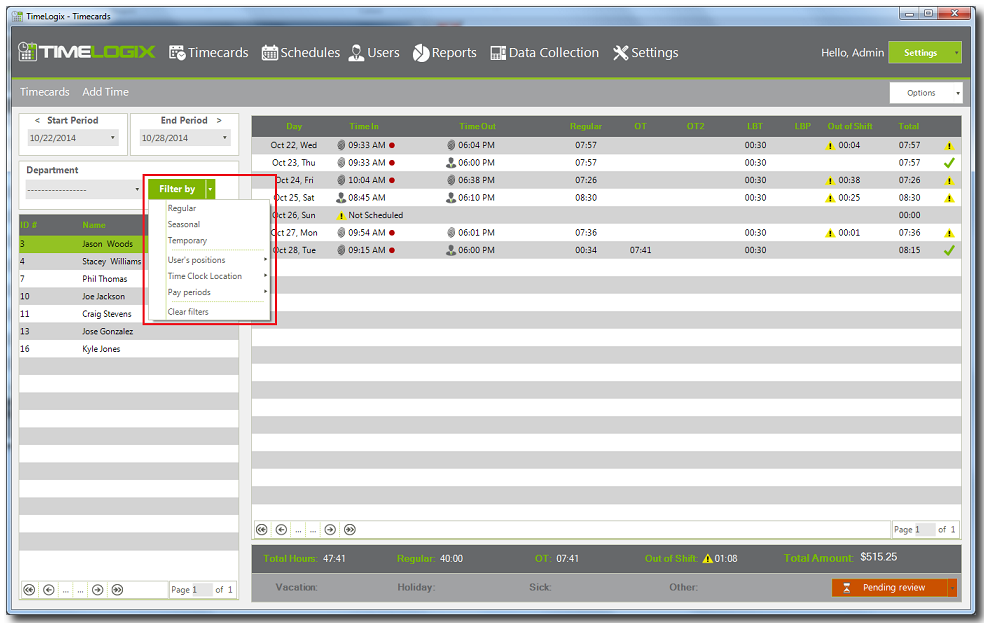
See also