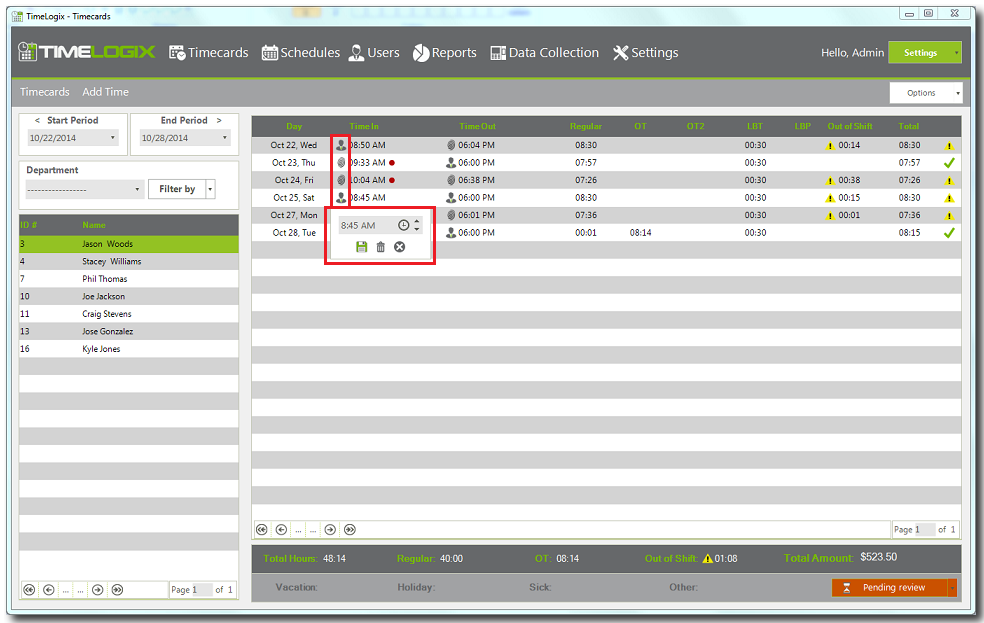Icon to save.
Icon to save. Hover your mouse over the icon to display the name of the administrator that edited the log.
Hover your mouse over the icon to display the name of the administrator that edited the log.
Edit Time
To edit time logs when monitoring time cards, do as followed:
 Icon to save.
Icon to save. Hover your mouse over the icon to display the name of the administrator that edited the log.
Hover your mouse over the icon to display the name of the administrator that edited the log.