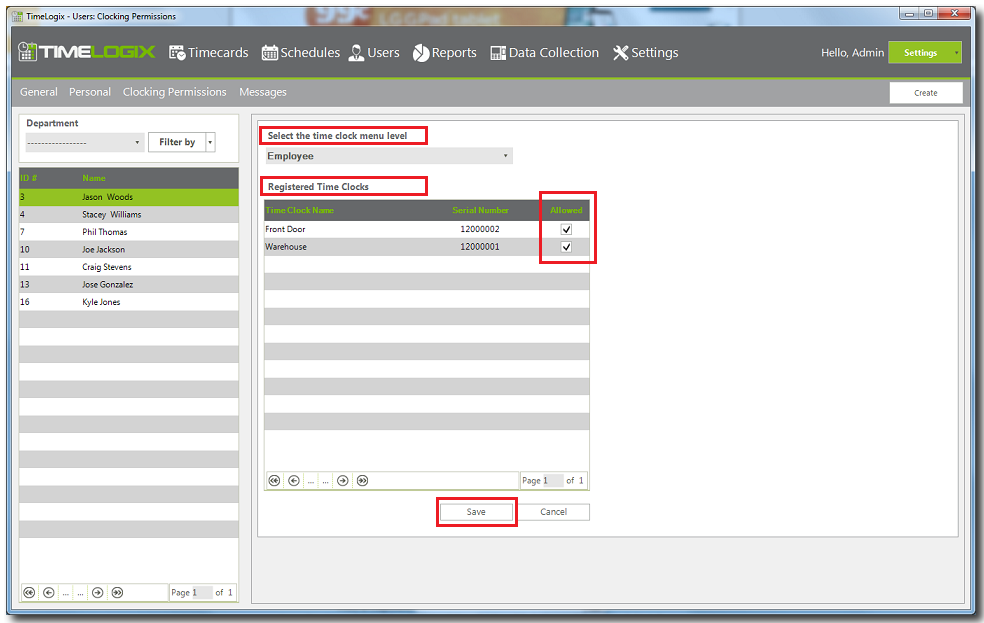Home > Software > Employees > Clocking Permissions
Clocking Permissions
Clocking permissions in the system are used for the two purposes described below:
- To define the user admin level on the time clock. You must define the user admin menu level to be able to lock the time clock menu options, once there is at least one administrator or manager on the clock, then its menu options will be restricted to only allow those assigned as managers and/or administrators. There are 3 clock admin levels and described below.
- To define which time clock(s) the employee will be allowed to clock in and out from. At the moment this procedure is performed then the employee information (Employee Id number and name) will be synchronized to the time clock. An employee can be synchronized to one or more time clocks simultaneously.
To assign Clocking Permissions for an employee do the following:
- Click on the Users button.
- Click on the Clocking Permissions tab.
- Select an employee from the list.
- Select the time clock Menu level. There are three levels: Employee, Manager and Administrator, select the criteria which best applies to this user.
- Employee: Can only clock in or out only without access to the menu options.
- Manager: Can access the time clock menu to add, or delete users.
- Administrator: Has full access to the time clock menu settings.
- From the list of registered time clocks, check mark the clock(s) the employee will be allowed to clock in and out from.
- Click Save.
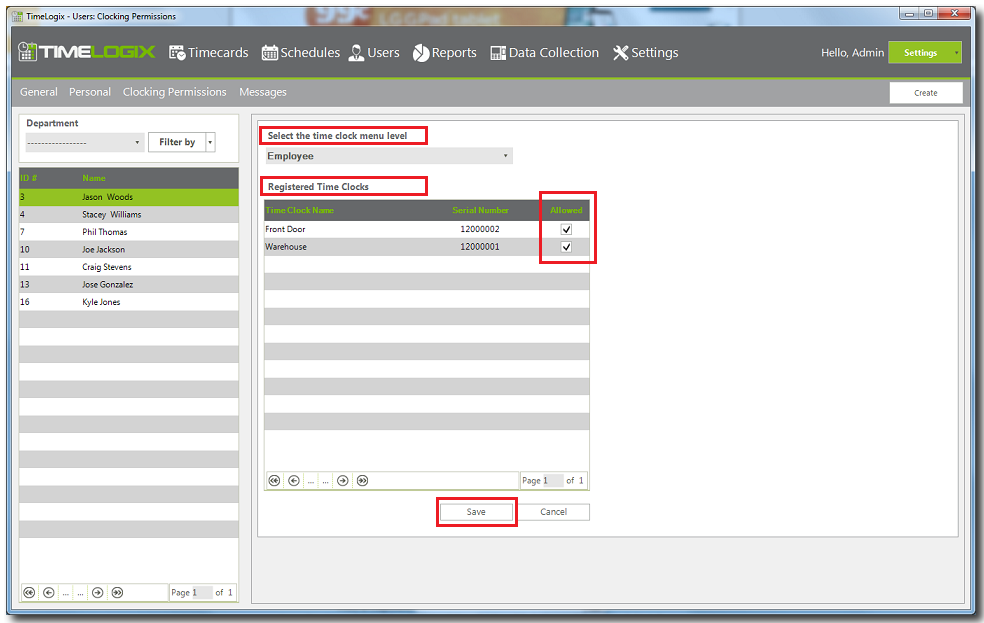
See also