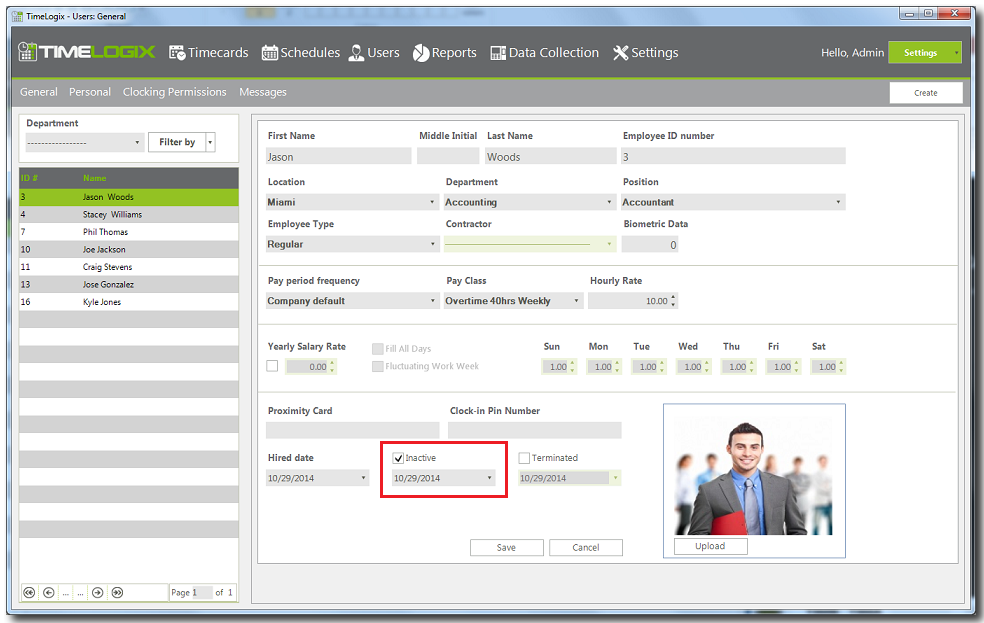
Making Inactive
Making an employee inactive will allow you to add another employee in the place of the inactive employee within your licensed number of users. TimeLogix is designed for small businesses only allowing to track up to 25 active employees. This option is commonly used with seasonal employees, or employees that work from time to time, but are not full time employees. Inactive employees in the system do not affect the number of active employees allowed.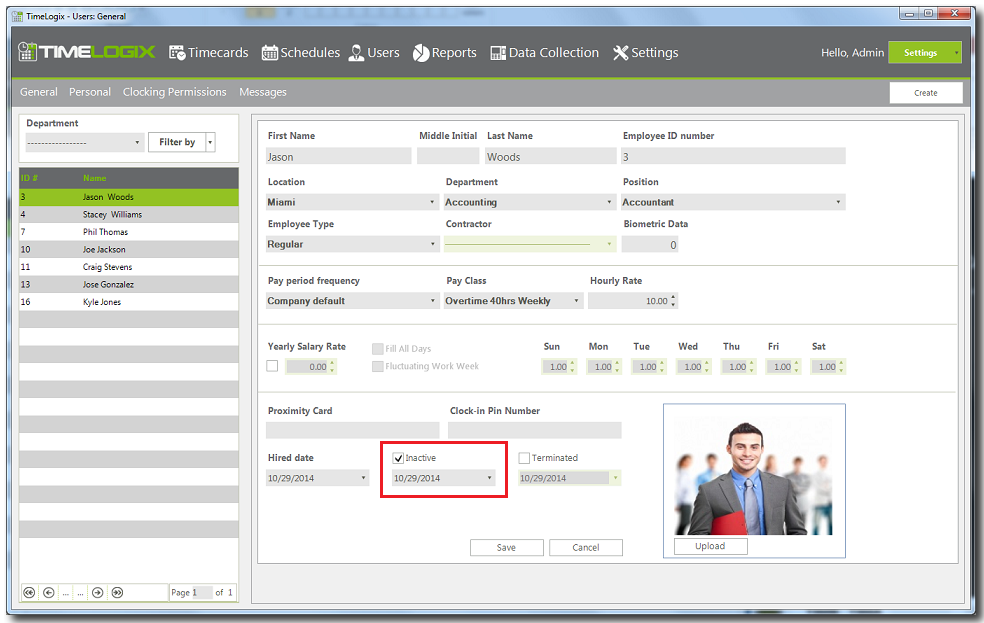
See also