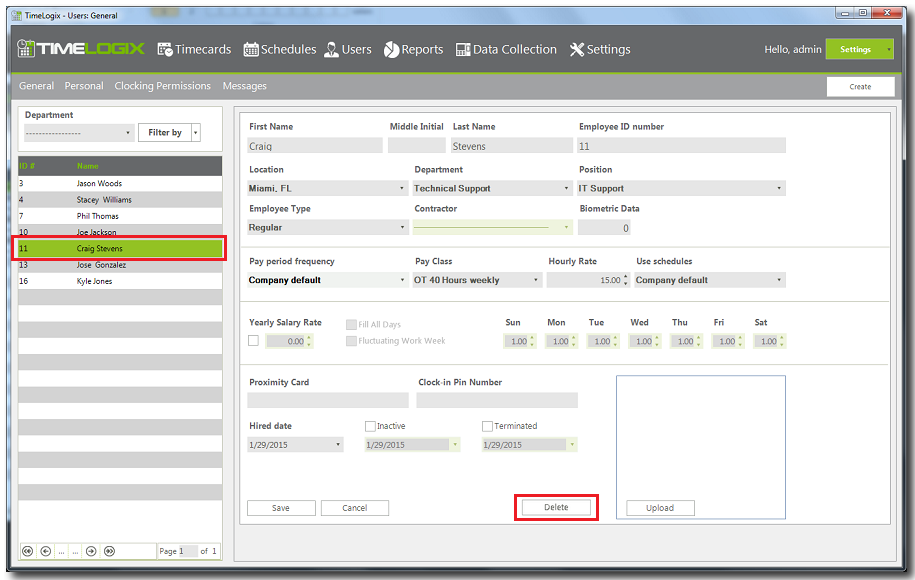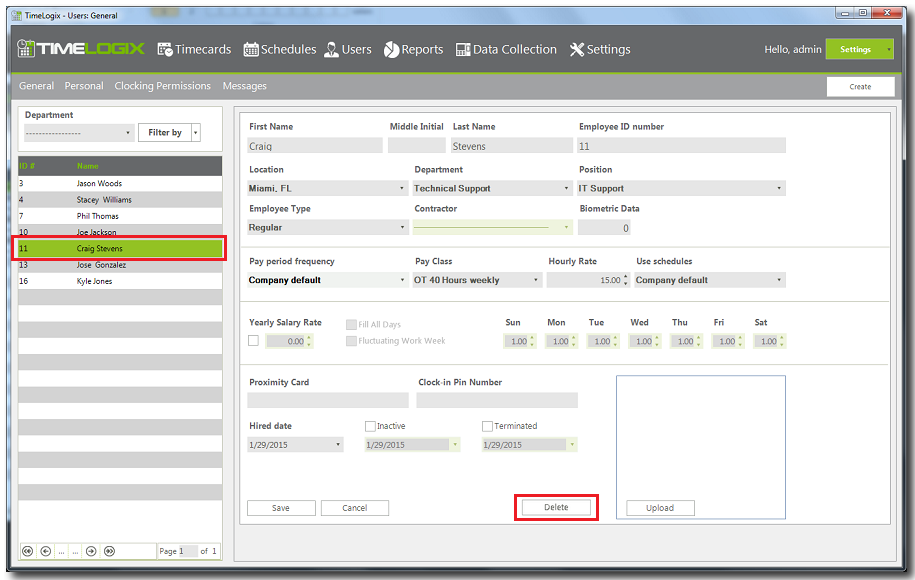Home > Software > Employees > Permanently Delete
Permanently Delete
There are three methods to delete an employee from the software:
- Permanently Delete - In order to permanently delete an employee from the software, the employee must be created on the same pay period in which you are trying to delete. If the employee was created on a previous pay period, you will no longer be able to delete this employee from the software. Follow the instructions below to permanently delete an employee.
- Making Inactive - This feature is commonly used for seasonal employees. Click here for information on how to make an employee inactive in the software.
- Terminated - This selection is used when an employee is no longer working for the company. Click here for information on how to terminate an employee from the software.
To permanently delete an employee from the software:
- Click on Users.
- Then click on the employee in reference and click on the delete button.
Click here from instructions on how to delete fingerprints from the time clock.
See also