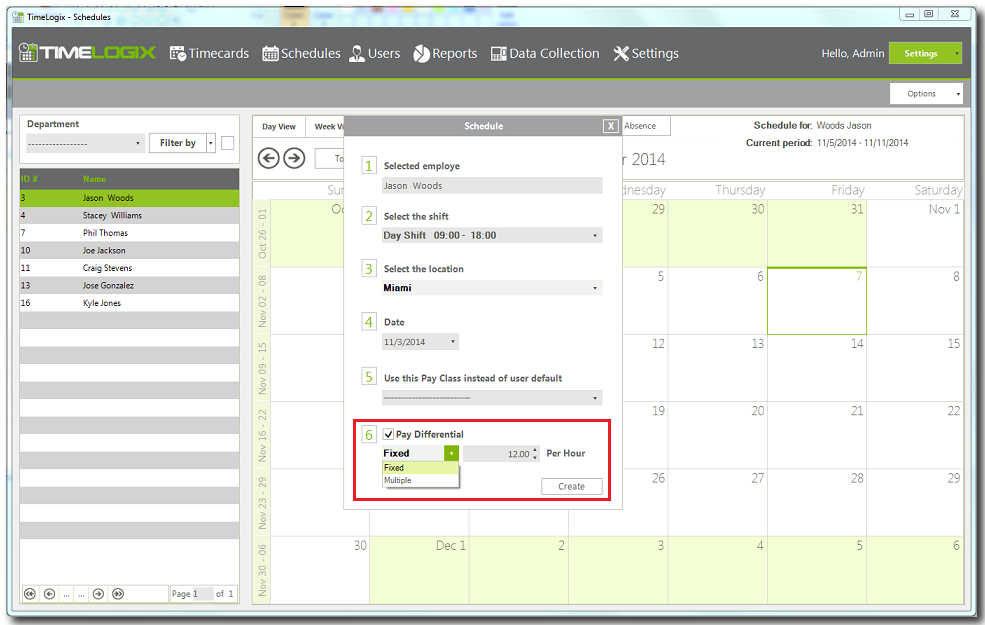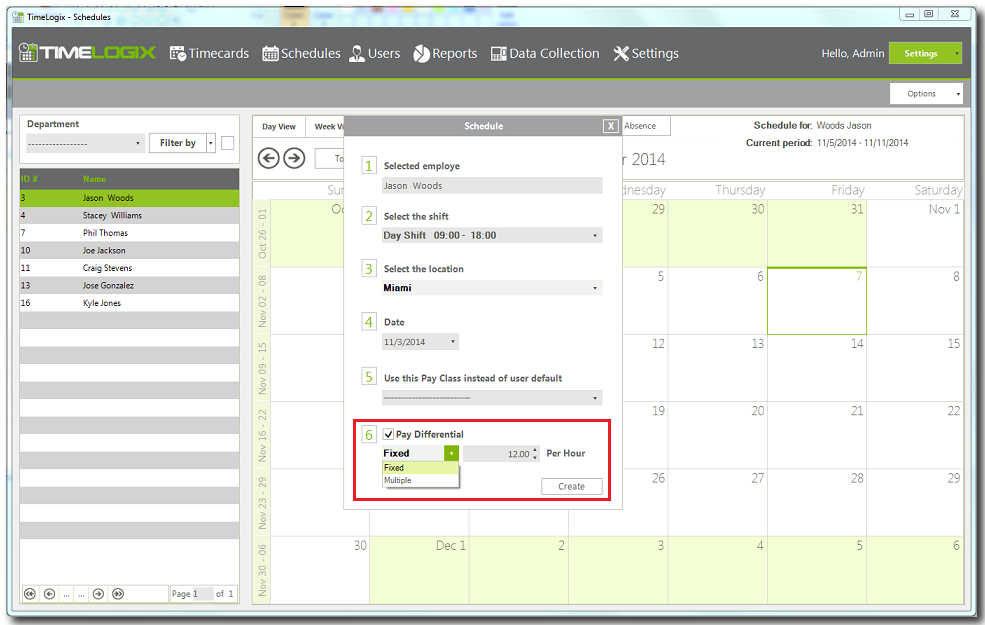Home > Software > Employees > Pay Differential
Pay Differential
Overview
Pay/Wage differential is a term used in time tracking and payroll systems to analyze the relation between the wage rate and the risk or attributes of a particular job. In the Timelogix system, this could be accomplished using schedules. At the time schedules are being assigned, each schedule can be configured to have a specific rate. There are two pay differentials that can be configured: with a fixed rate for the schedule or with a multiple of the hourly rate.
Assigning Pay Differentials to Schedules:
Note: For this feature to work you must enable the software to work with schedules. TimeLogix allows tracking employee worked time using schedules or without. (Click here for more information of schedules and shifts to track worked time)
- Click on Schedules.
- Select one or more employees from the list.
- Select the days for the schedule. (You could select one or more at a time)
- Confirm steps 1-5 are accurate.
- On step 6 (Pay Differential) check mark it and then select from the drop down either Fixed or Multiple.
- Fixed.- Enter a fixed hourly rate amount for hours worked within this schedule.
For example: If you want to pay the employee $12/hr instead of their
normal $10 per hour rate, then just enter $12 in this field.
- Multiple.- Enter a number that will be multiplied times the base hourly rate defined on the employee profile.
For example: If you want to pay the employee
2 times their normal rate, enter 2 in the multiple fields.
- Then click create to finish.
See also